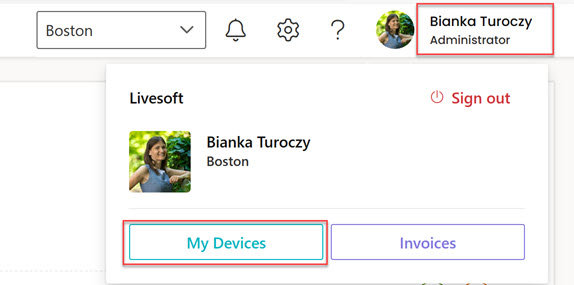Employee Self Service
As an Employee
You can log in to the application as an employee on the following page: https://thestorage.app/
The application will navigate you to your user site, where you can view the devices assigned to you.
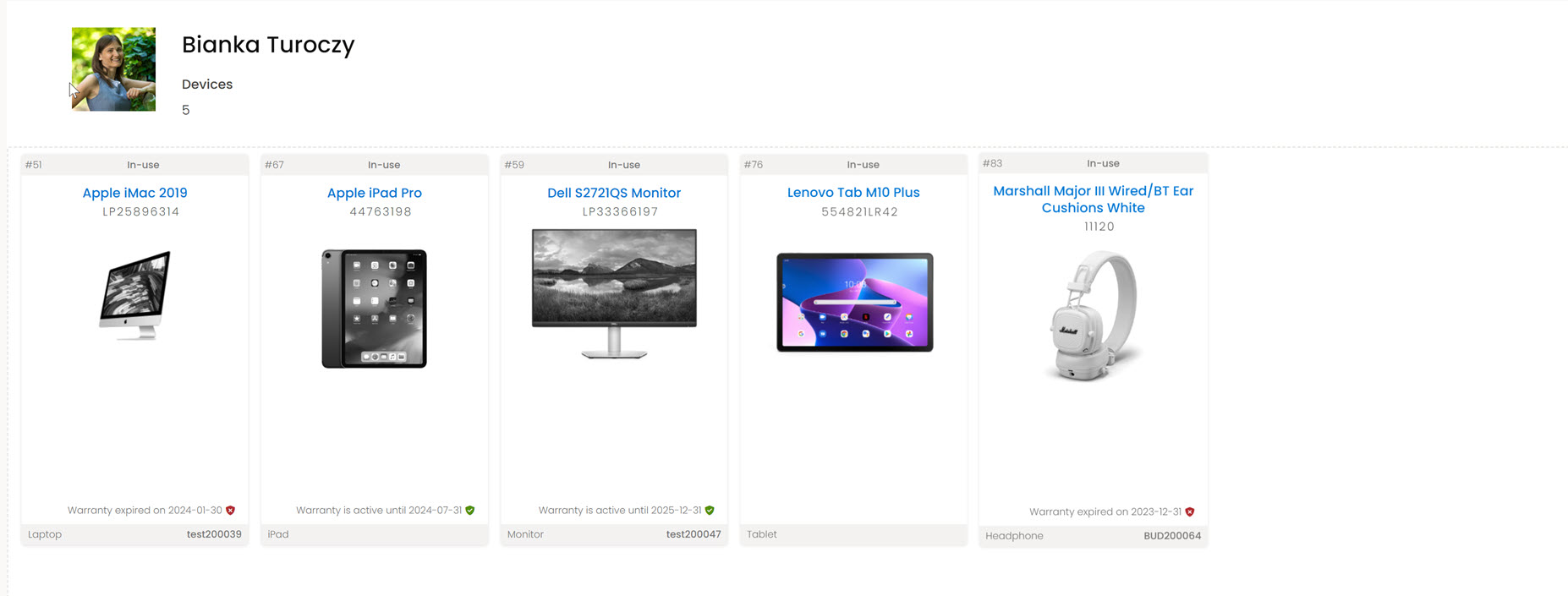
As an Administrator
In the upper right corner of the page in the application, click on your name. Then click on the My Devices button and it will navigate you to your own user site, just as it would for an employee.