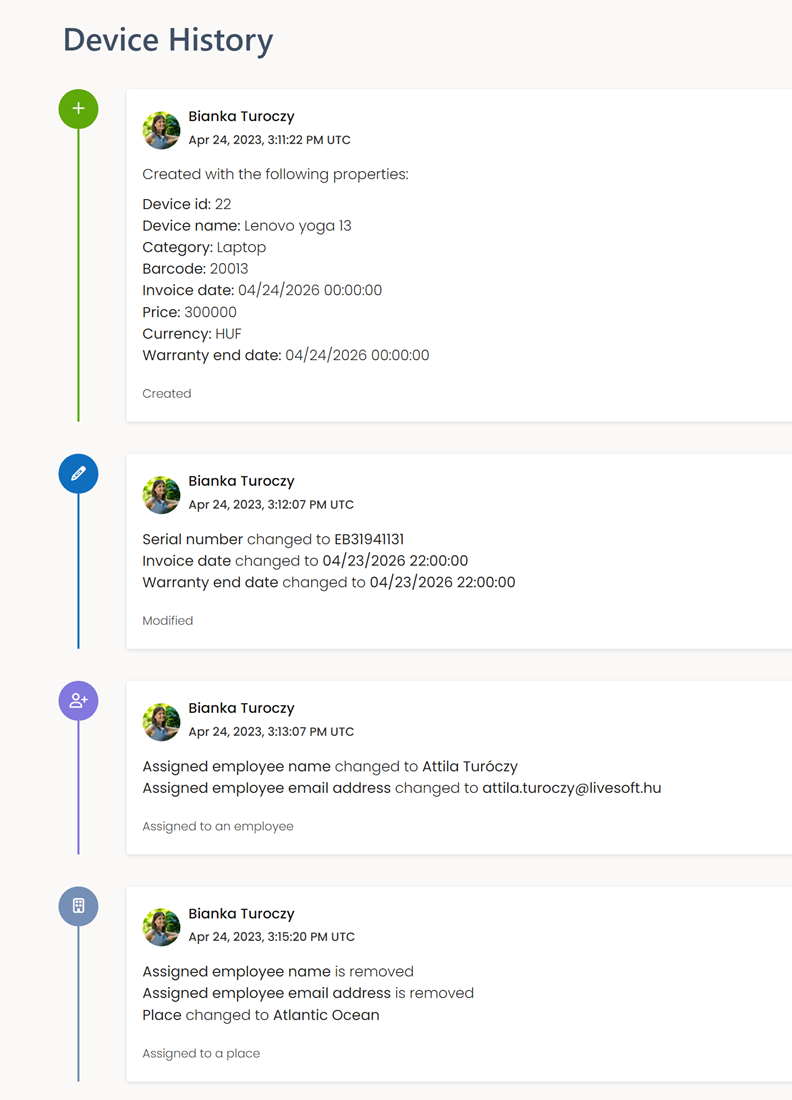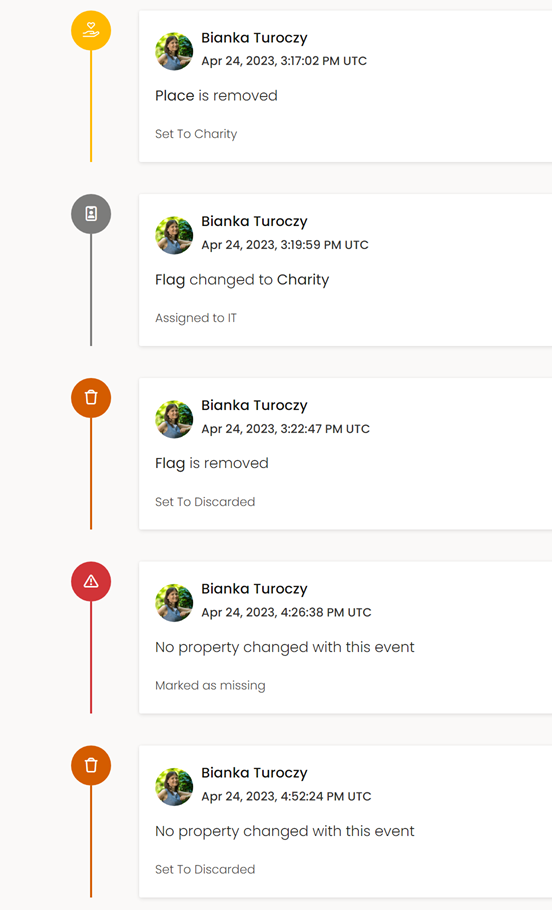History of devices
The history of devices can provide several benefits. It allows to track the usage, maintenance of assets. You can check when what happened with the devices,
How can you find it?
Navigate to the Devices page in the sidebar.
Right-click on the device you want to view the history of.
Select the Show History option from the menu.
New window opens where you can view what events happened earlier with the device.
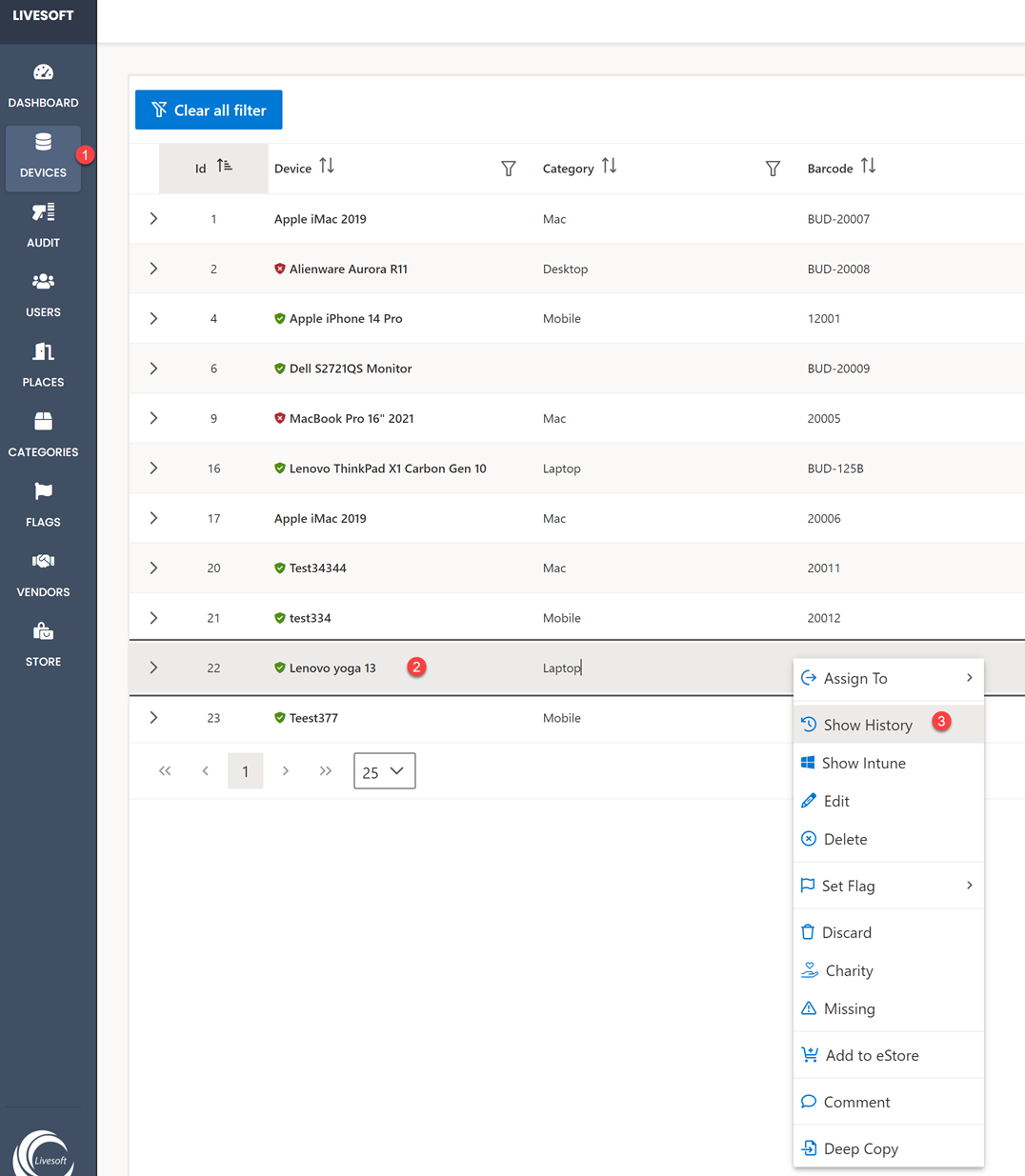
How will it desplay?
There are different icons and colors for different actions when a device:
- imported
- created
- modified
- assigned to IT
- assigned to employee
- assigned to place
- set as charity
- set to discarded
- marked as missing
- set to it a flag
- verified by administrator
- verified by employee
- added to the eStore
- changed subtenant
- set comment to it
- deleted
for example: