Dashboard
You can access comprehensive, consolidated information regarding your company's data. It offers a succinct overview encompassing details about devices, statuses, costs, categories, and flags.
The dashboard is prominently featured as the first item on the sidebar and automatically appears on the screen upon logging in.
On the dashboard, you can find tiles displaying the name and icon of each item. Each tile has its own set of values that you can utilize to generate statistics.
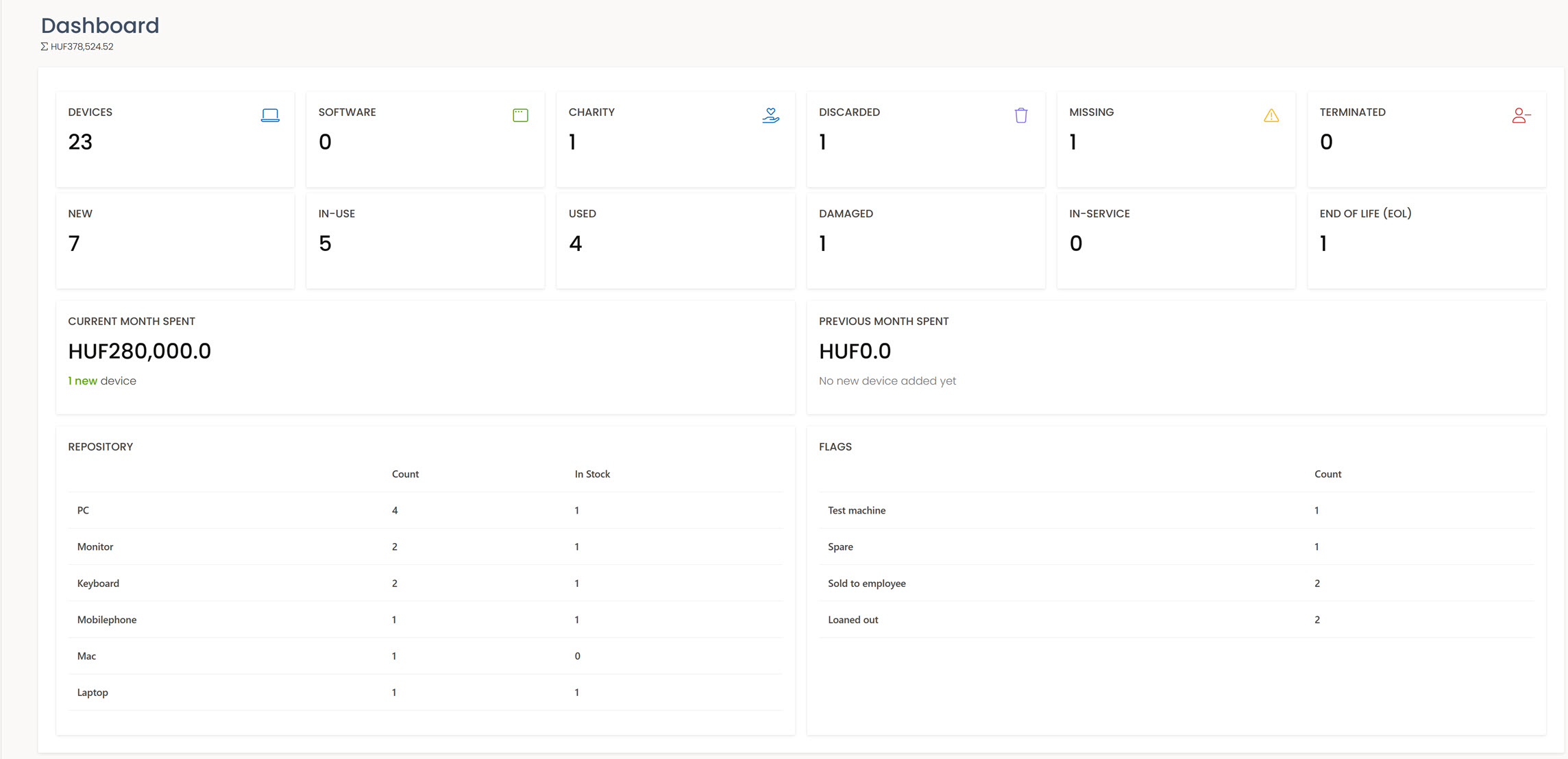
Devices: This section displays the total number of devices owned by the company. More information about devices
Software: Here, you can find an overview of the company's software count.
Statuses: The application has ten different attributes to categorize devices. Here display nine of them: charity, discarded, missing, new, in-used, used, damaged, in-service, end of life. Additional details on statuses
Current Month Spent: This indicates the expenses incurred by the company in the current month until the present date.
Previous Month Spent: This section outlines the costs accrued by the company in the preceding month.
tipYou can choose the currency for both current month spent and previous month spent through the default currency feature available in the settings, under the general tab. Simply use the drop-down menu to make your selection.
Terminated: Represents the devices assigned to employees who have resigned.
Repository: Devices are categorized, and the current stock is detailed. You can observe the quantity of devices in each category. More information about categories
Flags: To track and mark devices, you can review the flags you've created. Learn more about flags