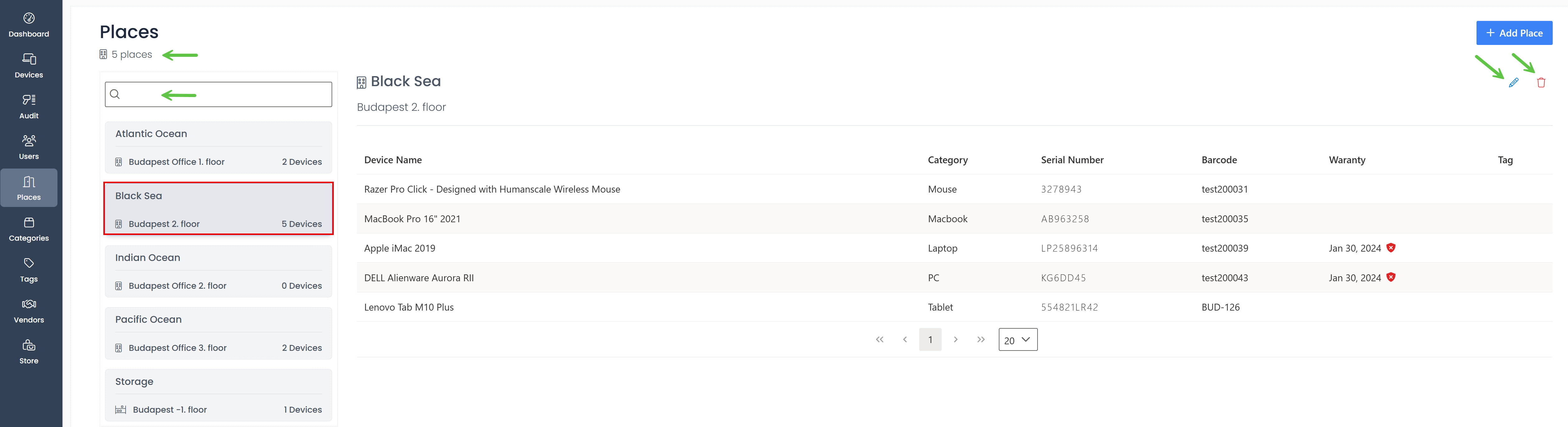Displaying the Places Page
Under the Places title, you can see the total number of places you have.
If you have many places, use the search option at the top of the page to quickly find a specific place. Enter the name or at least two letters in the search field and press Enter. To exit the search, clear the field.
infoThis search option will only appear if you have at least 3 places.
On the left side, you will see a list of available places and their locations that you created earlier. Click on a place, and a panel will appear on the right showing a list of devices in that location. You can view each device’s name, category, serial number, barcode, warranty, and tags.
Use the pencil icon to edit place details.
Use the bin icon to delete the place.
Under the list, you can navigate through pages.