Delete a vendor
Click on the Vendors menu item on the sidebar.
Select the vendor tile from the list you want to delete.
Click on the bin icon located in the top of the right.
Confirm the deletion by clicking the Yes button on the pop-up window.
Once confirmed, the selected vendor will be permanently deleted.
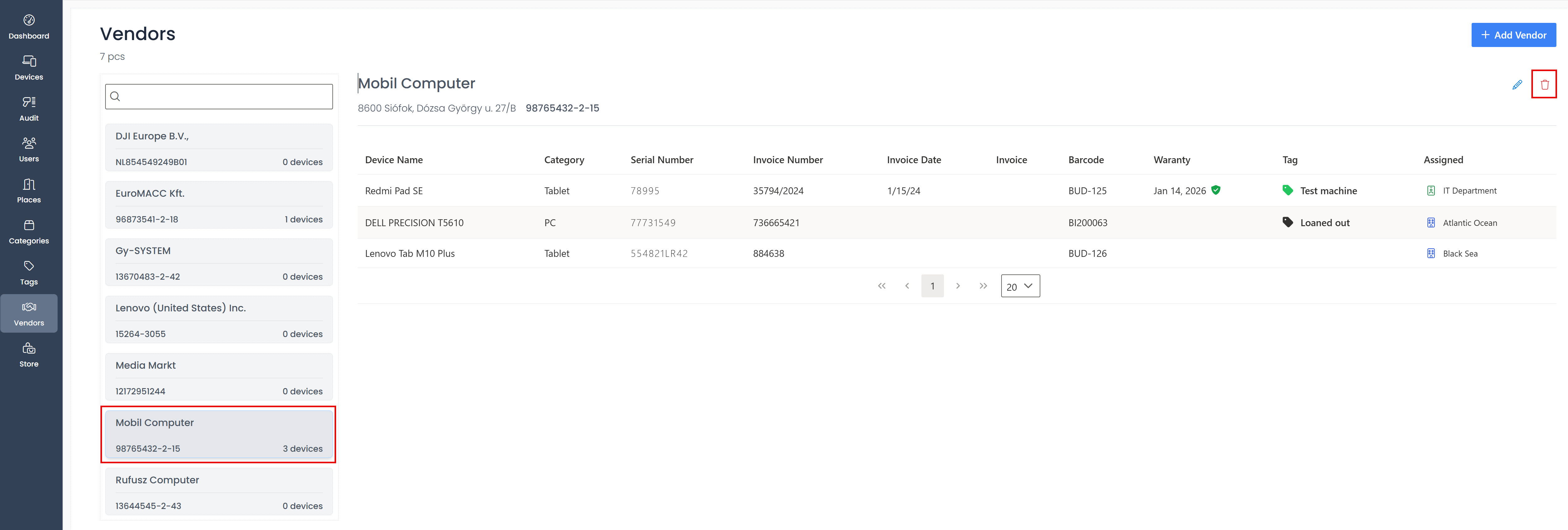
info
When you delete a vendor, the associated devices will no longer be assigned to that vendor and will become unassigned. The device itself will not be deleted. This action cannot be undone.