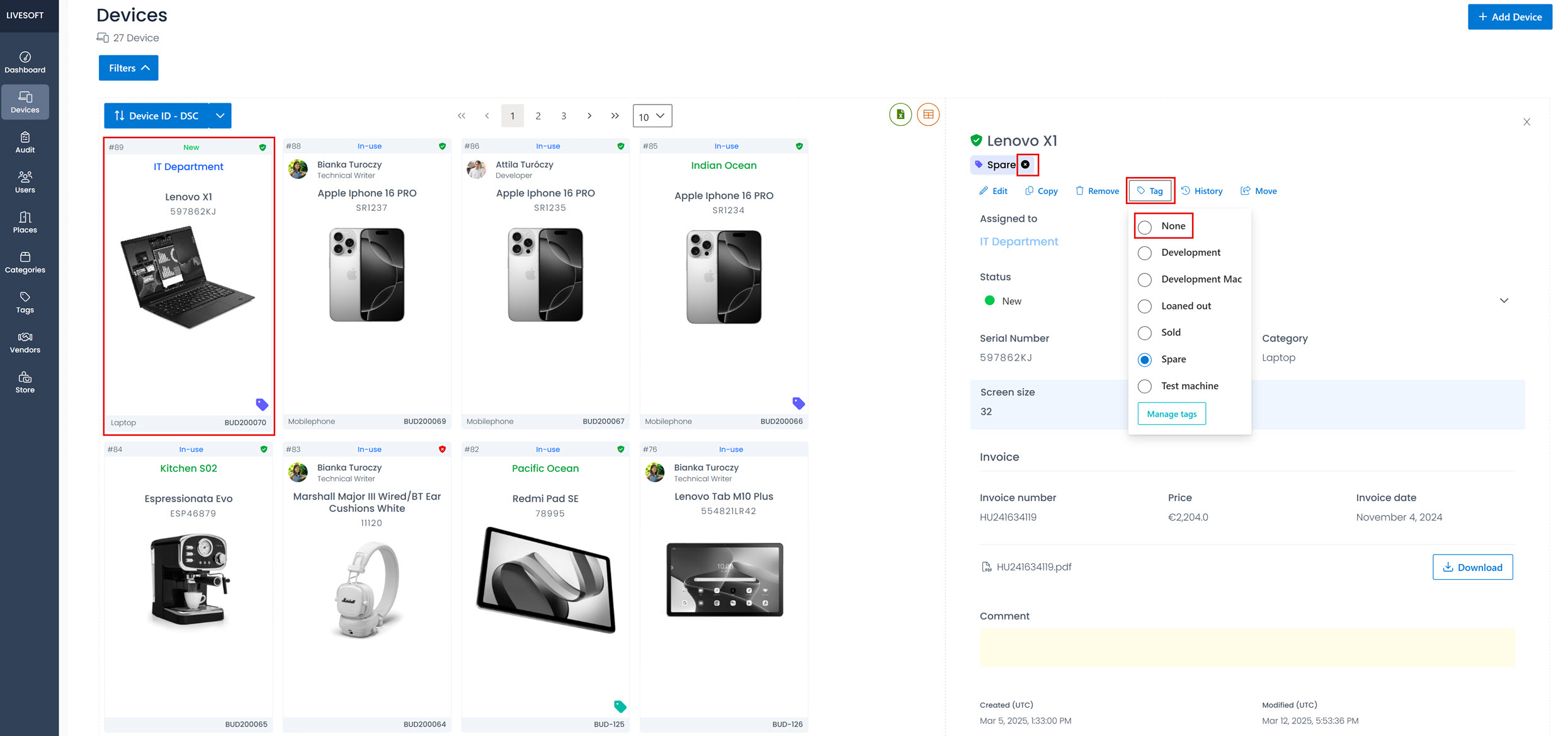How to set or remove a tag for a device?
Set a tag
After creating at least one tag in the Tags menu in the sidebar, you can assign it to your existing device by following these steps:
Navigate to the Devices menu in the sidebar.
Click on the desired device.
Access the information right-side panel and click on the Tag menu under the device name.
Choose from the available options from the drop-down menu what you have previously created in the Tags menu.
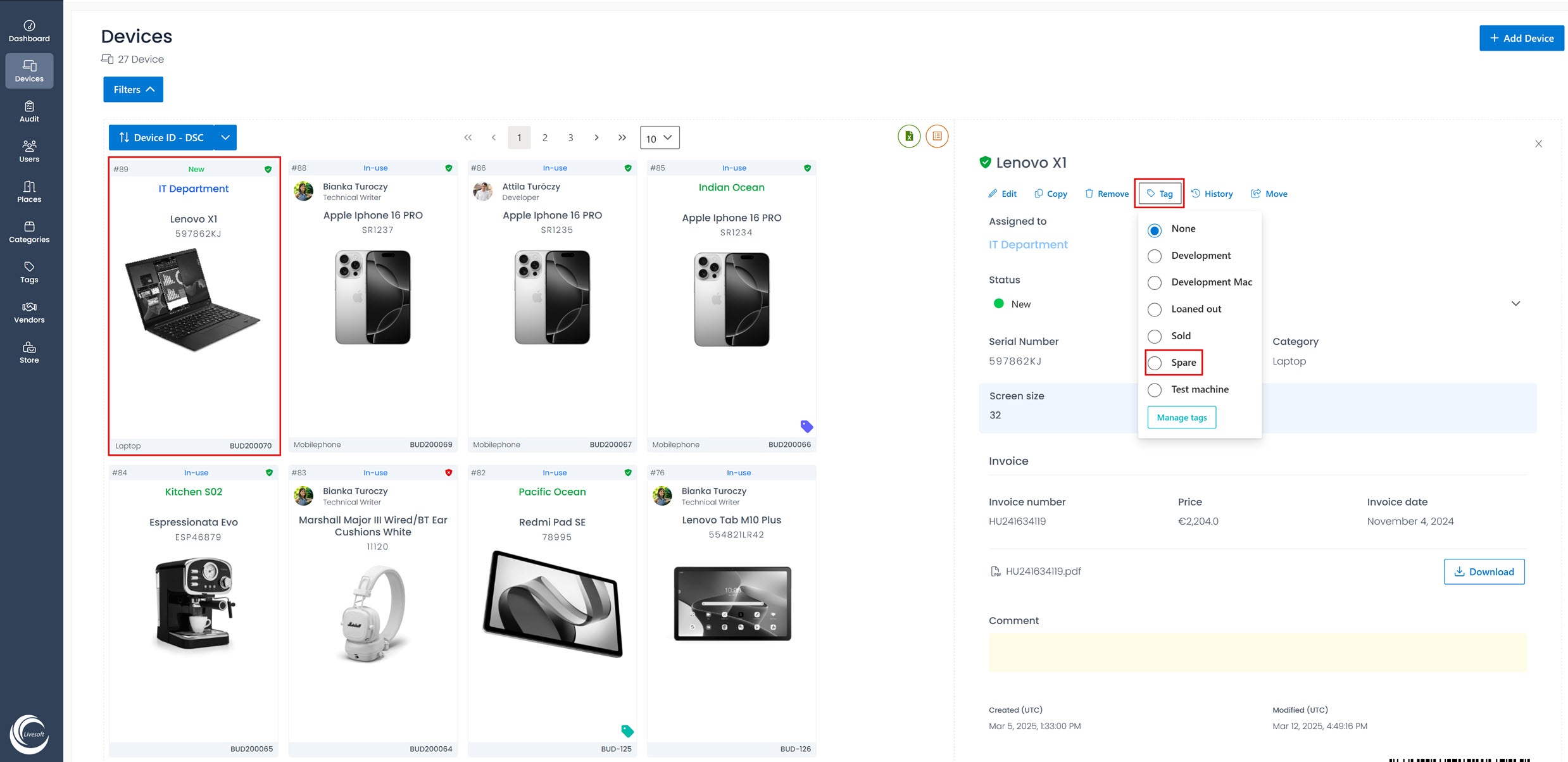
Display of the tag attribute
In the Devices menu, the tag will be visible
- in the listed view under the Tag column
- in the information right-side panel under the name
- in the detailed view at the bottom right corner of the tile.
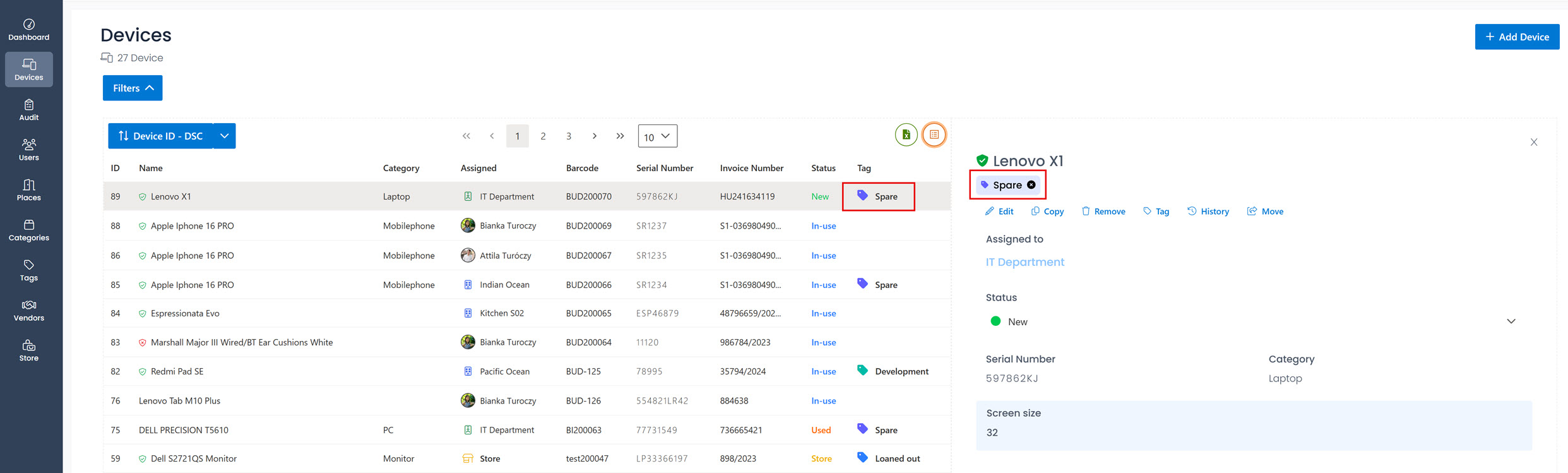
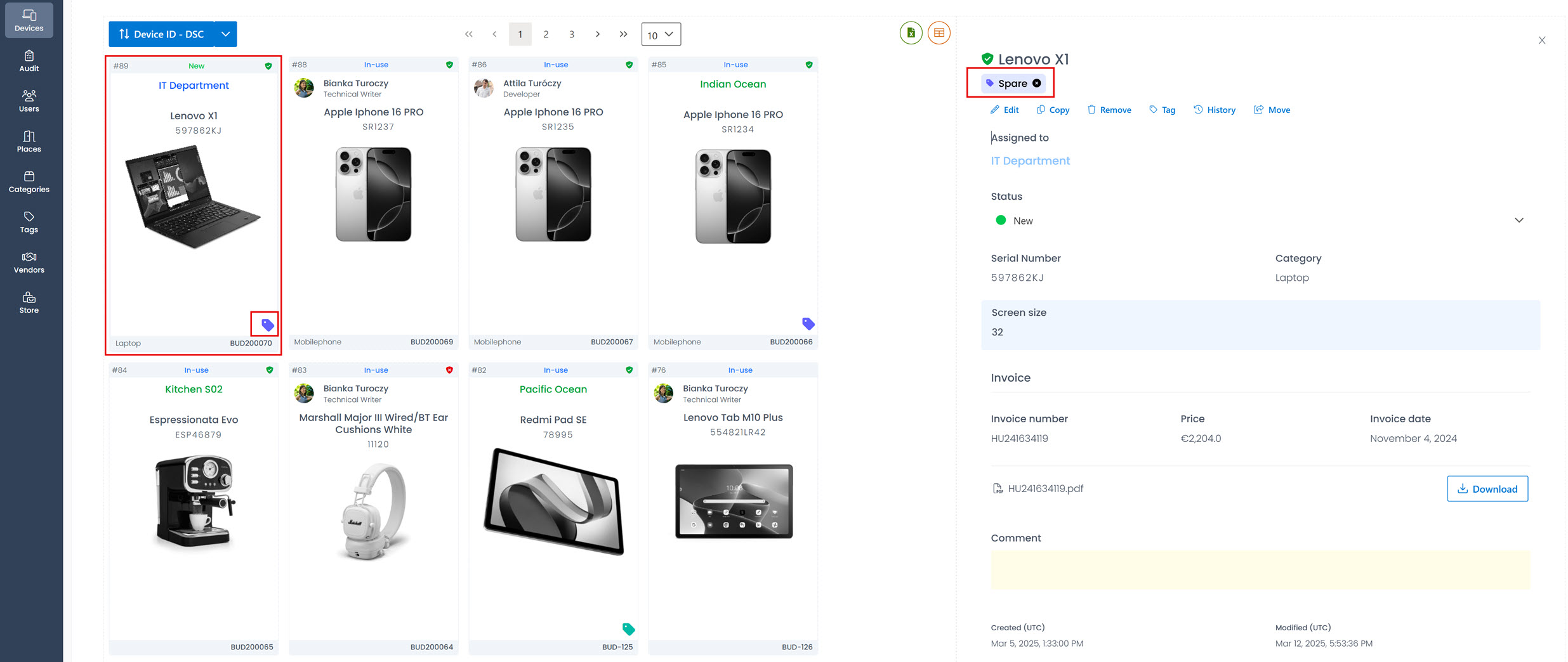
Remove a tag from a device
In the Devices menu, located in the information right-side panel of the selected device, click on the Tag menu item, and choose the None option.
OR
Simply click the X next to the Tag name in the information right-side panel, and the tag will disappear from the selected device.