Display of Categories page
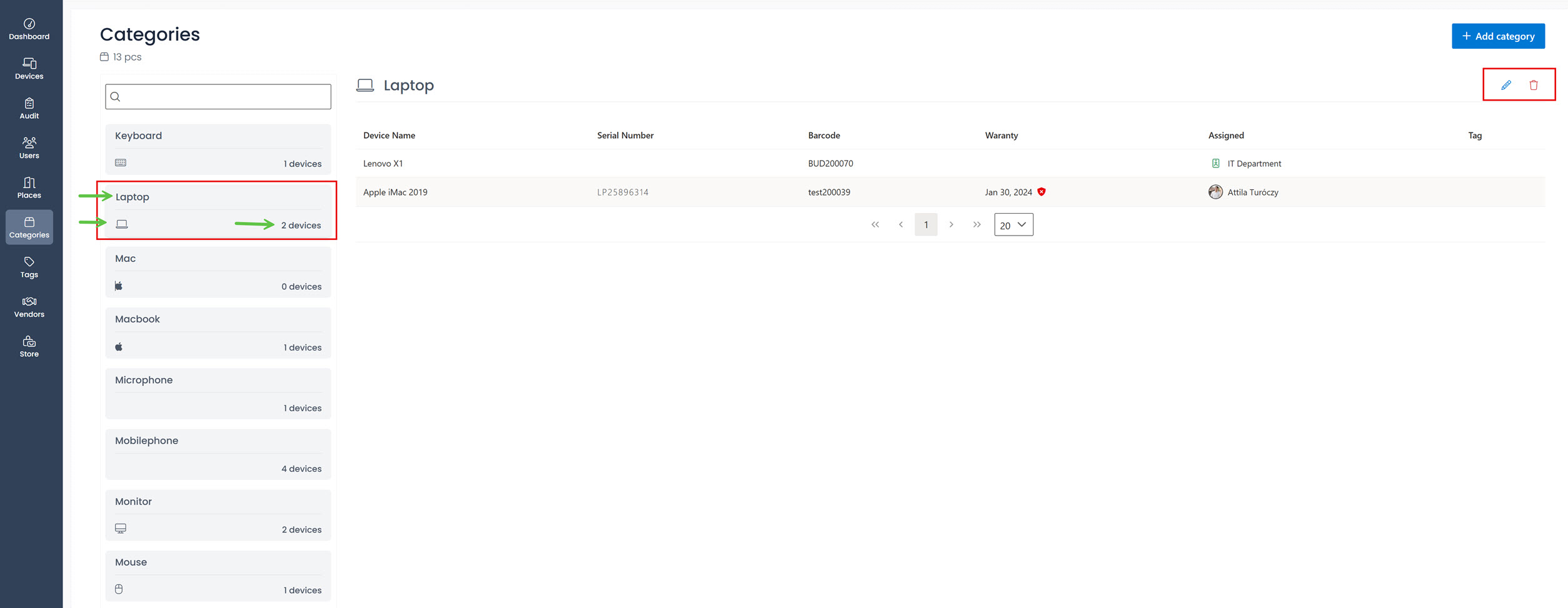
On the left side find the list of categories that you created earlier.
On a tile, find the following information displayed:
The name of the category.
The icon of the category is displayed in the bottom left corner of the tile.
The bottom right corner of the tile indicates the number of devices that have been added to the category.
On the right side, find a detailed list of devices that belong to the selected category. It displays:
- device name
- serial number
- barcode
- warranty
- assigned
- tag
Located in the top right corner of the page, find the following:
- Pencil icon to edit the category.
- Bin icon to delete the category.
tip
You can create a maximum of 40 categories. If you require more than 40 categories, please reach out to our support team for further assistance.