Delete a category
To delete a category, please follow these steps:
Click on the Categories menu item on the sidebar.
Click on the category tile that you wish to delete.
Click on the bin icon displayed in the top right corner of the page.
In the confirmation pop-up window, click on the Yes button to confirm the permanent deletion of the selected category.
![]()
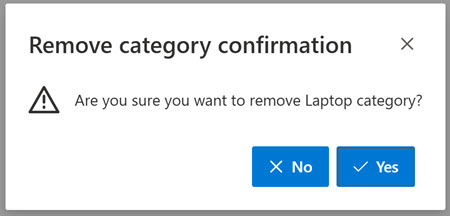
info
When a category is deleted, the devices that were in the category will no longer be associated with that category. The devices themselves will not be deleted, only their association with the deleted category will be removed. It's important to note that this action cannot be undone.