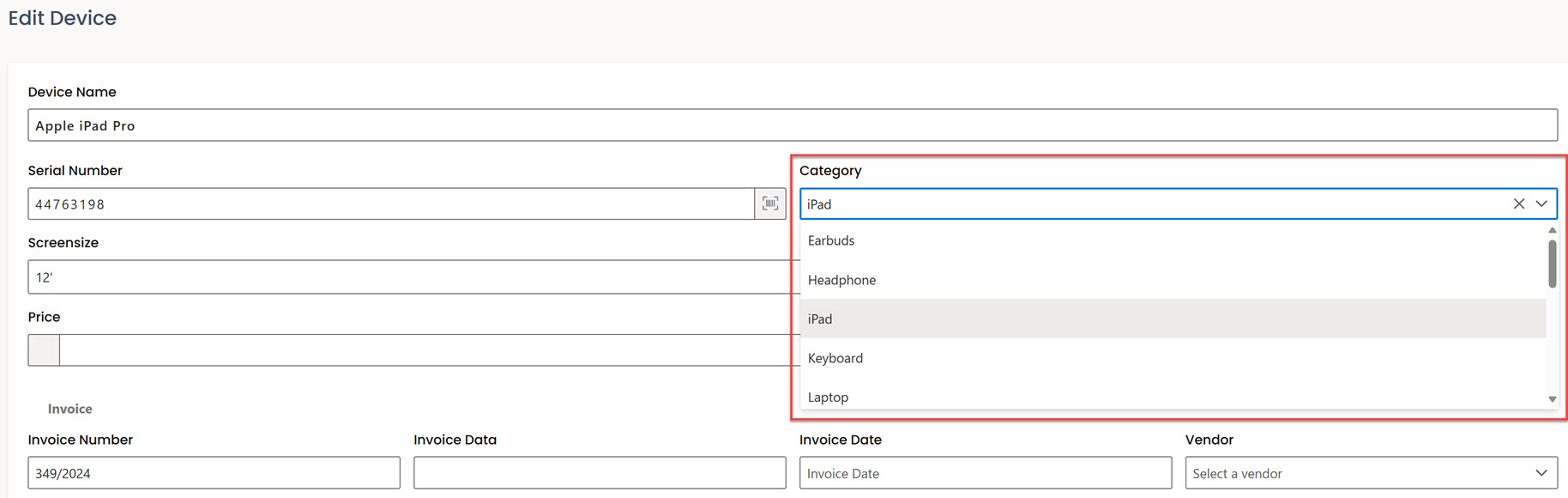How to set a category (and metadata) for a device?
Set a category for a new device
After creating at least one category in the Categories menu in the sidebar, you can assign it to your new device during the new device creation process.
When adding a new device, you can select the previously created category from the drop-down menu located next to the serial number field. If the selected category has metadata, the metadata name(s) will appear under the category. Moreover, the prefix and suffix associated with the metadata will also be displayed. You can then enter data into the corresponding structured field based on the data type.
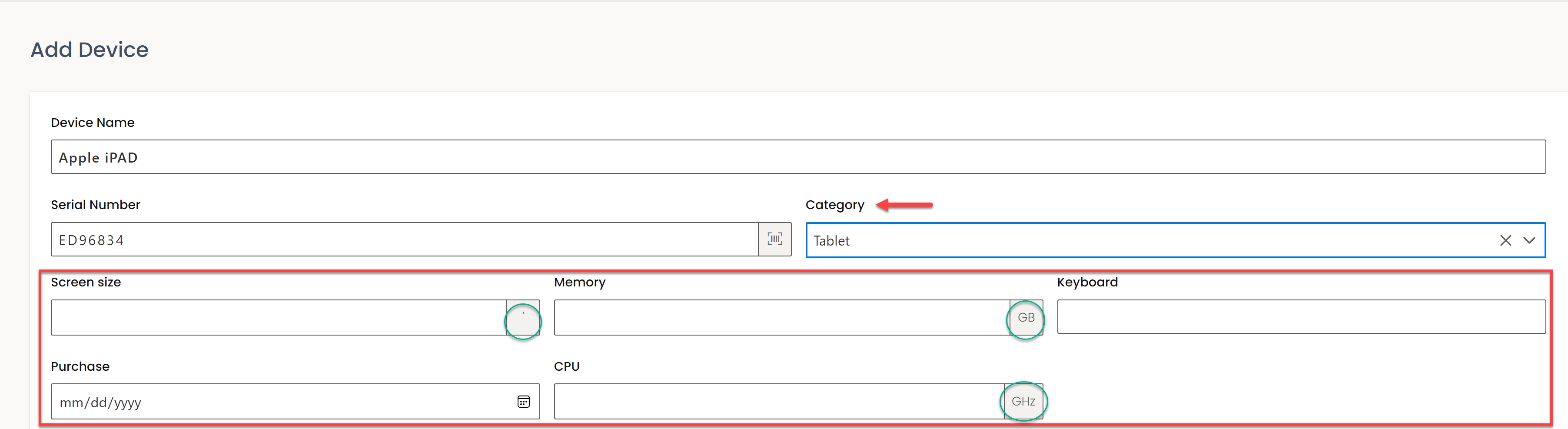
Modify category for exist device
You can modify the category for an existing device by following these steps:
Navigate to the Devices menu in the sidebar.
Click on the desired device.
Go to the information right-side panel and click on the Edit menu under the device name.
The Edit device page appears; in the Category drop-down menu choose from the available options that you have previously created in the Categories menu.
Click the Save button in the top right corner of the page to save the category.