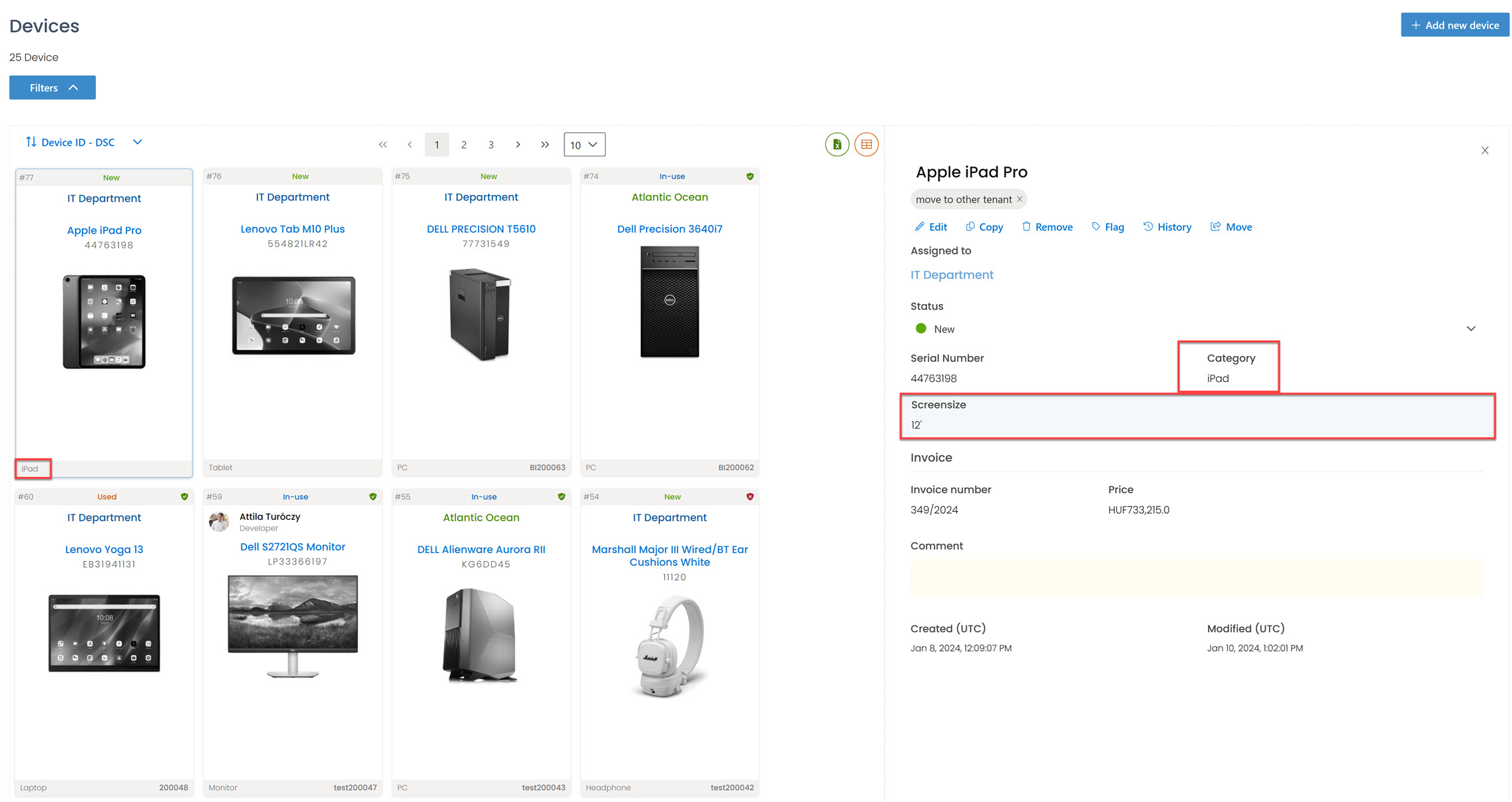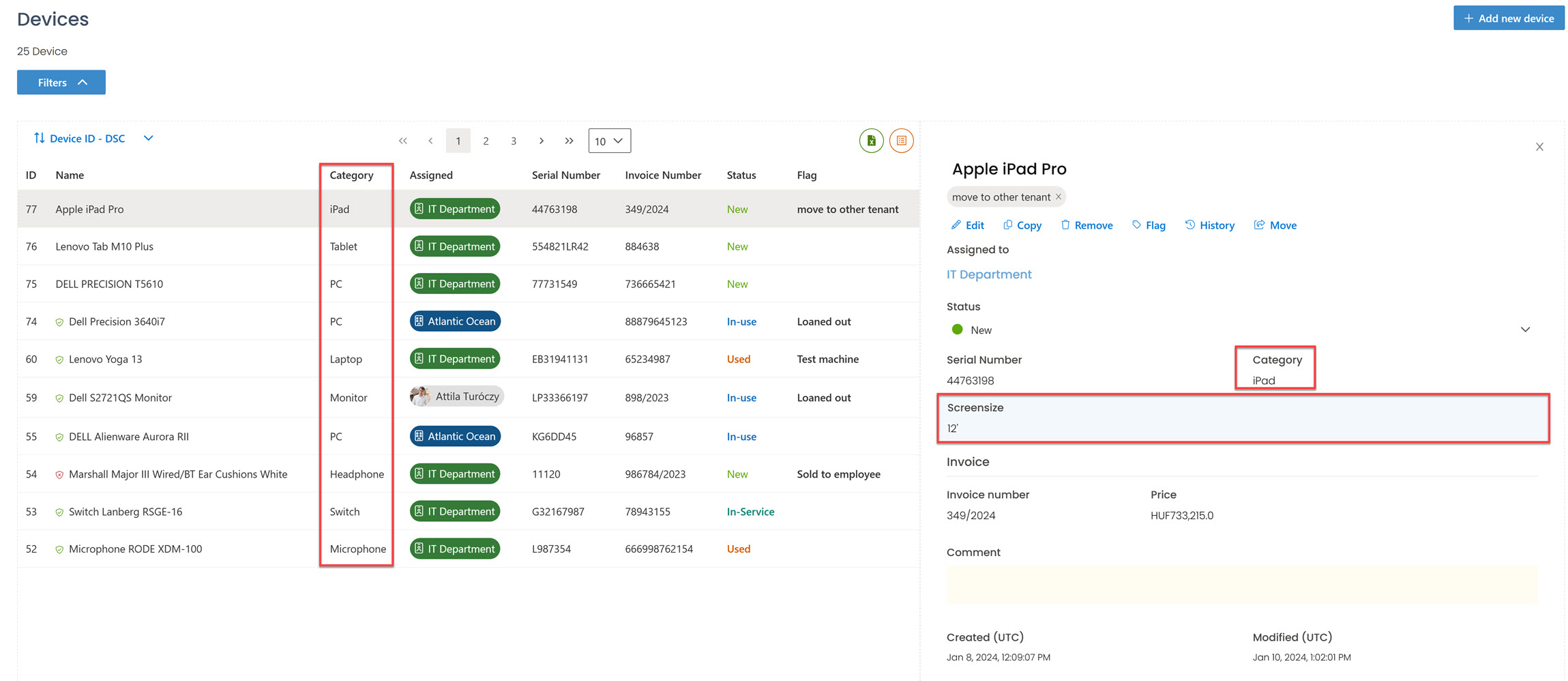Display of the category and metadata attribute
In the Devices menu, in both the detailed and list views, the category will be visible in the information right-side panel. If applicable, the category metadata will be displayed under the category in a blue background.
In the Detail view the category will be shown at the bottom left corner of the device tile.
In the Listed view you will find it under the Category column.
infoWhen you have enabled the Show properties value in device name toggle switch in the Edit Category page while creating metadata, the properties will be displayed in the device name on the Devices page, in Listed view.