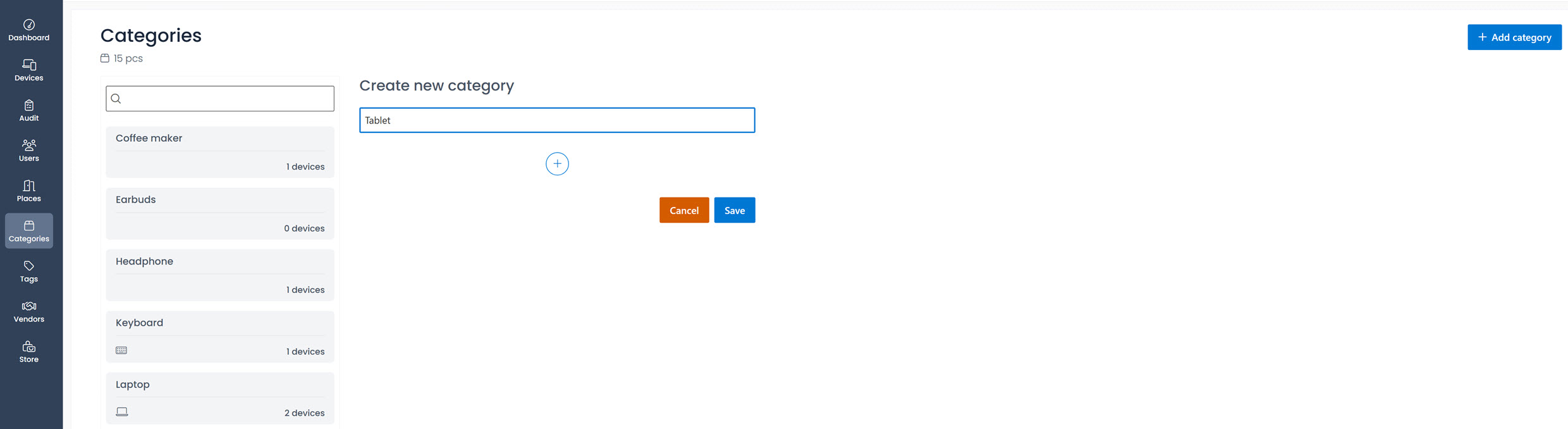Create a new category
To enhance the organization and grouping of your devices, you have the option to create categories by following these steps:
On the sidebar, click on the Categories menu item.
To create a new category, click on the Add Category button located in the top right corner of the page.
Enter a new category name (e.g.,Tablet) into the structure field. Category name should be at least 2 characters, but no longer than 25.
With the blue plus sign in the middle, you can add metadata to the category. This is optional.
tipIf you would like to learn how to create category metadatas, click here.
To save the new category, click on the Save button.