How to quickly add multiple new devices?
You can easily add new devices to the inventory using the Copy feature.
This feature is helpful when you need to add a large number of devices with similar data in a short amount of time.
How to do it?
Go to the Devices menu item in the sidebar.
Navigate to the specific New device.
Click the Copy button in the information right-side panel.
A new window appears, where you need to adjust the number of copies using the plus (+) and minus (-) buttons. Input new serial number(s) for the additional device(s). You can create a maximum of seven new devices per copy.
Click Save.
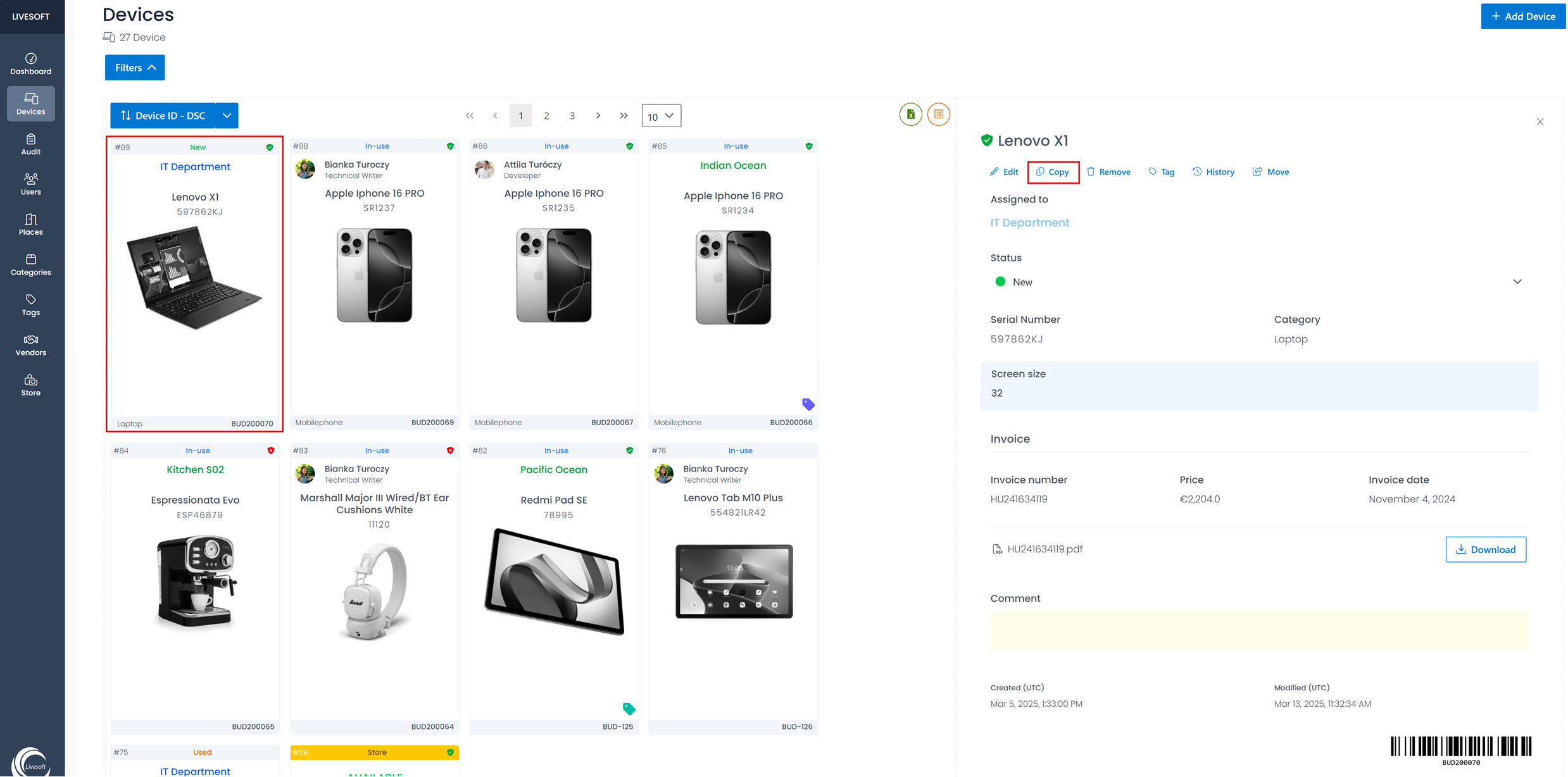
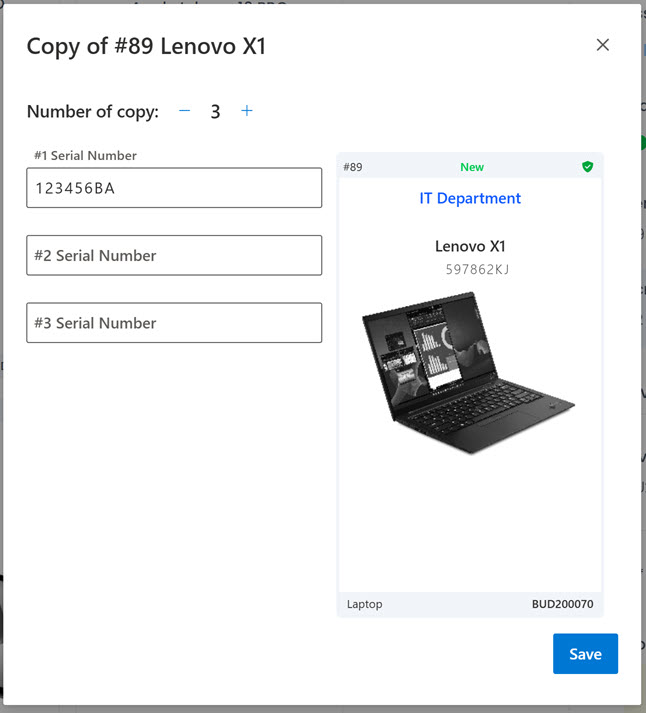
The copy function is available only for devices with the New status.
The tag next to the old device be presents next to the new device.
Barcode for the new device will be generated only if the Allow barcode generation input switch is turned on in the Settings page, under the Barcode tab.