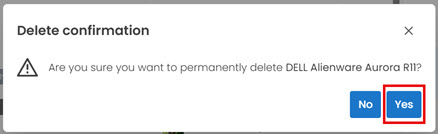Delete a device
Go to the Devices menu item in the sidebar.
Navigate to the selected device.
Click the Remove button in the information right-side panel.
Confirm the deletion by selecting the Yes button in the pop-up window. Once confirmed, the device is permanently deleted.