Logo
In the application, administrators have the ability to customize the appearance of the application to align with their company's branding. One such customization option is uploading your company logo on the Settings page. Once uploaded, the logo displays at the bottom of the sidebar and in various other locations throughout the application.
info
Logo feature is available only in professional or enterprise subscription.
To upload your logo, follow these steps:
Go to the Settings menu and find the Logo settings block.
Click on the Upload company Logo button.
Choose the logo file from your browser.
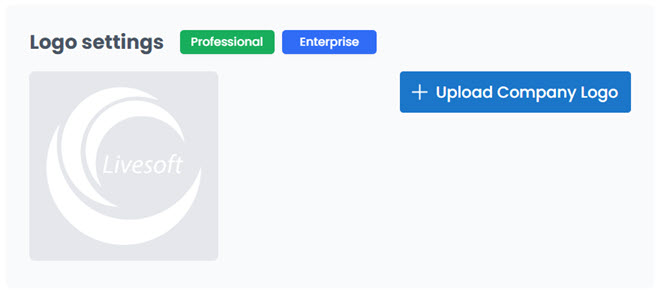
info
Please note that only JPG and PNG formats are supported, and the file size should not exceed 2 MB.